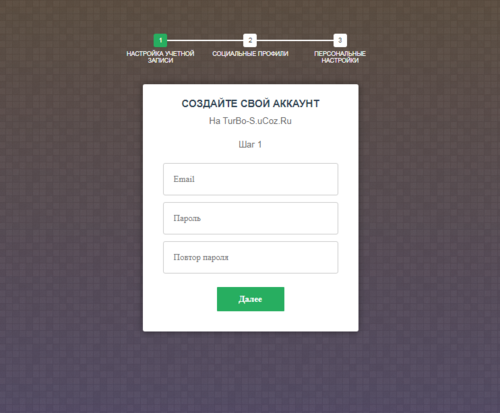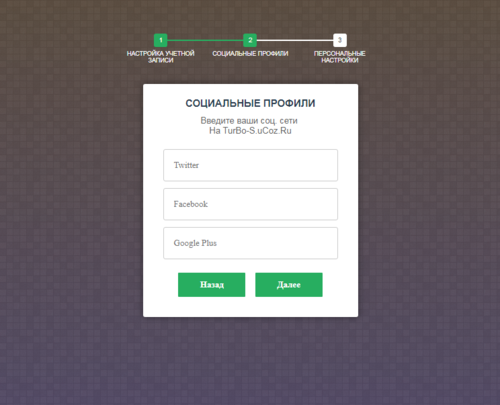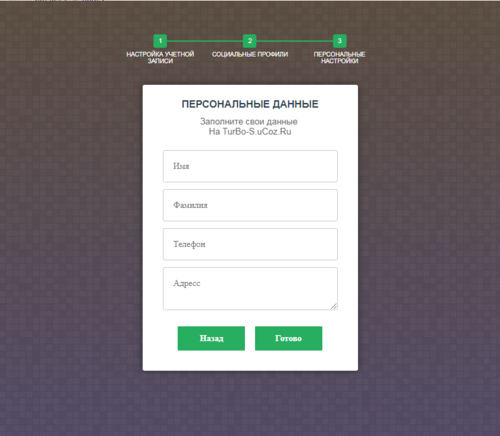ПРОГРЕСС БАР ДЛЯ ФОРМЫ РЕГИСТРАЦИИ
Описание скрипта:
Создаем разметку формы и разделим ее на несколько шагов. Каждый шаг - это блок fieldset.
Установка:
Для начала Подключим шрифт, добавляем таблицу стилей (CSS):
Код
@import url(http://fonts.googleapis.com/css?family=Montserrat);
Сделаем базовый сброс стилей:
Код
* {margin: 0; padding: 0;}
HTML
Код
<form id="msform">
<!-- Сам прогресс бар -->
<ul id="progressbar">
<li class="active">Настройка учетной записи</li>
<li>Социальные профили</li>
<li>Персональные настройки</li>
</ul>
<fieldset>
<h2 class="fs-title">Создайте свой аккаунт</h2>
<h3 class="fs-subtitle">На TurBo-S.uCoz.Ru</h3>
<h3 class="fs-subtitle">Шаг 1</h3>
<input type="text" name="email" placeholder="Email">
<input type="password" name="pass" placeholder="Пароль">
<input type="password" name="cpass" placeholder="Повтор пароля">
<input type="button" name="next" class="next action-button" value="Далее">
</fieldset>
<fieldset>
<h2 class="fs-title">Социальные профили</h2>
<h3 class="fs-subtitle">Введите ваши соц. сети <br>На TurBo-S.uCoz.Ru</h3>
<input type="text" name="twitter" placeholder="Twitter">
<input type="text" name="facebook" placeholder="Facebook">
<input type="text" name="gplus" placeholder="Google Plus">
<input type="button" name="previous" class="previous action-button" value="Назад">
<input type="button" name="next" class="next action-button" value="Далее">
</fieldset>
<fieldset>
<h2 class="fs-title">Персональные данные</h2>
<h3 class="fs-subtitle">Заполните свои данные <br>На TurBo-S.uCoz.Ru</h3>
<input type="text" name="fname" placeholder="Имя">
<input type="text" name="lname" placeholder="Фамилия">
<input type="text" name="phone" placeholder="Телефон">
<textarea name="address" placeholder="Адресс"></textarea>
<input type="button" name="previous" class="previous action-button" value="Назад">
<input type="submit" name="submit" class="submit action-button" value="Готово">
</fieldset>
</form>
<!-- Сам прогресс бар -->
<ul id="progressbar">
<li class="active">Настройка учетной записи</li>
<li>Социальные профили</li>
<li>Персональные настройки</li>
</ul>
<fieldset>
<h2 class="fs-title">Создайте свой аккаунт</h2>
<h3 class="fs-subtitle">На TurBo-S.uCoz.Ru</h3>
<h3 class="fs-subtitle">Шаг 1</h3>
<input type="text" name="email" placeholder="Email">
<input type="password" name="pass" placeholder="Пароль">
<input type="password" name="cpass" placeholder="Повтор пароля">
<input type="button" name="next" class="next action-button" value="Далее">
</fieldset>
<fieldset>
<h2 class="fs-title">Социальные профили</h2>
<h3 class="fs-subtitle">Введите ваши соц. сети <br>На TurBo-S.uCoz.Ru</h3>
<input type="text" name="twitter" placeholder="Twitter">
<input type="text" name="facebook" placeholder="Facebook">
<input type="text" name="gplus" placeholder="Google Plus">
<input type="button" name="previous" class="previous action-button" value="Назад">
<input type="button" name="next" class="next action-button" value="Далее">
</fieldset>
<fieldset>
<h2 class="fs-title">Персональные данные</h2>
<h3 class="fs-subtitle">Заполните свои данные <br>На TurBo-S.uCoz.Ru</h3>
<input type="text" name="fname" placeholder="Имя">
<input type="text" name="lname" placeholder="Фамилия">
<input type="text" name="phone" placeholder="Телефон">
<textarea name="address" placeholder="Адресс"></textarea>
<input type="button" name="previous" class="previous action-button" value="Назад">
<input type="submit" name="submit" class="submit action-button" value="Готово">
</fieldset>
</form>
Добавляем таблицу стилей (CSS):
Код
var current_fs, next_fs, previous_fs;
var left, opacity, scale;
var animating;
$(".next").click(function(){
if(animating) return false;
animating = true;
current_fs = $(this).parent();
next_fs = $(this).parent().next();
//Активируем следующий шаг
$("#progressbar li").eq($("fieldset").index(next_fs)).addClass("active");
//Показываем следующий блок
next_fs.show();
//Скрываем остальные блоки
current_fs.animate({opacity: 0}, {
step: function(now, mx) {
scale = 1 - (1 - now) * 0.2;
left = (now * 50)+"%";
opacity = 1 - now;
current_fs.css({'transform': 'scale('+scale+')'});
next_fs.css({'left': left, 'opacity': opacity});
},
duration: 800,
complete: function(){
current_fs.hide();
animating = false;
},
//Применяем тип анимации
easing: 'easeInOutBack'
});
});
$(".previous").click(function(){
if(animating) return false;
animating = true;
current_fs = $(this).parent();
previous_fs = $(this).parent().prev();
//Деактивируем пункт в прогресс баре
$("#progressbar li").eq($("fieldset").index(current_fs)).removeClass("active");
//Показываем блок
previous_fs.show();
//Скрываем остальные блоки
current_fs.animate({opacity: 0}, {
step: function(now, mx) {
scale = 0.8 + (1 - now) * 0.2;
left = ((1-now) * 50)+"%";
opacity = 1 - now;
current_fs.css({'left': left});
previous_fs.css({'transform': 'scale('+scale+')', 'opacity': opacity});
},
duration: 800,
complete: function(){
current_fs.hide();
animating = false;
},
//Применяем тип анимации
easing: 'easeInOutBack'
});
});
$(".submit").click(function(){
return false;
})
var left, opacity, scale;
var animating;
$(".next").click(function(){
if(animating) return false;
animating = true;
current_fs = $(this).parent();
next_fs = $(this).parent().next();
//Активируем следующий шаг
$("#progressbar li").eq($("fieldset").index(next_fs)).addClass("active");
//Показываем следующий блок
next_fs.show();
//Скрываем остальные блоки
current_fs.animate({opacity: 0}, {
step: function(now, mx) {
scale = 1 - (1 - now) * 0.2;
left = (now * 50)+"%";
opacity = 1 - now;
current_fs.css({'transform': 'scale('+scale+')'});
next_fs.css({'left': left, 'opacity': opacity});
},
duration: 800,
complete: function(){
current_fs.hide();
animating = false;
},
//Применяем тип анимации
easing: 'easeInOutBack'
});
});
$(".previous").click(function(){
if(animating) return false;
animating = true;
current_fs = $(this).parent();
previous_fs = $(this).parent().prev();
//Деактивируем пункт в прогресс баре
$("#progressbar li").eq($("fieldset").index(current_fs)).removeClass("active");
//Показываем блок
previous_fs.show();
//Скрываем остальные блоки
current_fs.animate({opacity: 0}, {
step: function(now, mx) {
scale = 0.8 + (1 - now) * 0.2;
left = ((1-now) * 50)+"%";
opacity = 1 - now;
current_fs.css({'left': left});
previous_fs.css({'transform': 'scale('+scale+')', 'opacity': opacity});
},
duration: 800,
complete: function(){
current_fs.hide();
animating = false;
},
//Применяем тип анимации
easing: 'easeInOutBack'
});
});
$(".submit").click(function(){
return false;
})
JAVASCRIPT
Теперь остался JavaScript который будет обрабатывать переключение наших шагов и прогресс бар. Подключим jQuery и плагин jQuery Easing для анимации.
Код
<!-- jQuery -->
<script src="http://thecodeplayer.com/uploads/js/jquery-1.9.1.min.js"></script>
<!-- jQuery easing plugin -->
<script src="http://thecodeplayer.com/uploads/js/jquery.easing.min.js"></script>
<script src="http://thecodeplayer.com/uploads/js/jquery-1.9.1.min.js"></script>
<!-- jQuery easing plugin -->
<script src="http://thecodeplayer.com/uploads/js/jquery.easing.min.js"></script>
А теперь заставим все это работать:
Код
var current_fs, next_fs, previous_fs;
var left, opacity, scale;
var animating;
$(".next").click(function(){
if(animating) return false;
animating = true;
current_fs = $(this).parent();
next_fs = $(this).parent().next();
//Активируем следующий шаг
$("#progressbar li").eq($("fieldset").index(next_fs)).addClass("active");
//Показываем следующий блок
next_fs.show();
//Скрываем остальные блоки
current_fs.animate({opacity: 0}, {
step: function(now, mx) {
scale = 1 - (1 - now) * 0.2;
left = (now * 50)+"%";
opacity = 1 - now;
current_fs.css({'transform': 'scale('+scale+')'});
next_fs.css({'left': left, 'opacity': opacity});
},
duration: 800,
complete: function(){
current_fs.hide();
animating = false;
},
//Применяем тип анимации
easing: 'easeInOutBack'
});
});
$(".previous").click(function(){
if(animating) return false;
animating = true;
current_fs = $(this).parent();
previous_fs = $(this).parent().prev();
//Деактивируем пункт в прогресс баре
$("#progressbar li").eq($("fieldset").index(current_fs)).removeClass("active");
//Показываем блок
previous_fs.show();
//Скрываем остальные блоки
current_fs.animate({opacity: 0}, {
step: function(now, mx) {
scale = 0.8 + (1 - now) * 0.2;
left = ((1-now) * 50)+"%";
opacity = 1 - now;
current_fs.css({'left': left});
previous_fs.css({'transform': 'scale('+scale+')', 'opacity': opacity});
},
duration: 800,
complete: function(){
current_fs.hide();
animating = false;
},
//Применяем тип анимации
easing: 'easeInOutBack'
});
});
$(".submit").click(function(){
return false;
})
var left, opacity, scale;
var animating;
$(".next").click(function(){
if(animating) return false;
animating = true;
current_fs = $(this).parent();
next_fs = $(this).parent().next();
//Активируем следующий шаг
$("#progressbar li").eq($("fieldset").index(next_fs)).addClass("active");
//Показываем следующий блок
next_fs.show();
//Скрываем остальные блоки
current_fs.animate({opacity: 0}, {
step: function(now, mx) {
scale = 1 - (1 - now) * 0.2;
left = (now * 50)+"%";
opacity = 1 - now;
current_fs.css({'transform': 'scale('+scale+')'});
next_fs.css({'left': left, 'opacity': opacity});
},
duration: 800,
complete: function(){
current_fs.hide();
animating = false;
},
//Применяем тип анимации
easing: 'easeInOutBack'
});
});
$(".previous").click(function(){
if(animating) return false;
animating = true;
current_fs = $(this).parent();
previous_fs = $(this).parent().prev();
//Деактивируем пункт в прогресс баре
$("#progressbar li").eq($("fieldset").index(current_fs)).removeClass("active");
//Показываем блок
previous_fs.show();
//Скрываем остальные блоки
current_fs.animate({opacity: 0}, {
step: function(now, mx) {
scale = 0.8 + (1 - now) * 0.2;
left = ((1-now) * 50)+"%";
opacity = 1 - now;
current_fs.css({'left': left});
previous_fs.css({'transform': 'scale('+scale+')', 'opacity': opacity});
},
duration: 800,
complete: function(){
current_fs.hide();
animating = false;
},
//Применяем тип анимации
easing: 'easeInOutBack'
});
});
$(".submit").click(function(){
return false;
})
Файлы для скачивания отсутствуют.
Поблагодарить автора
Автор: milan_shubin
ДемонстрацияВизуальное демонстрирование
ИсточникМатериал взят с другого сайта
Комментарии (0)